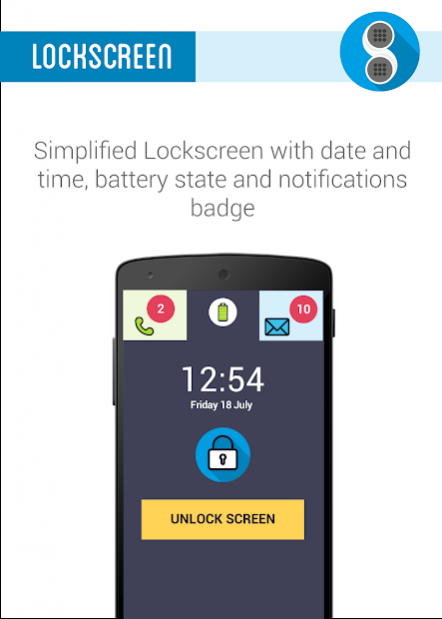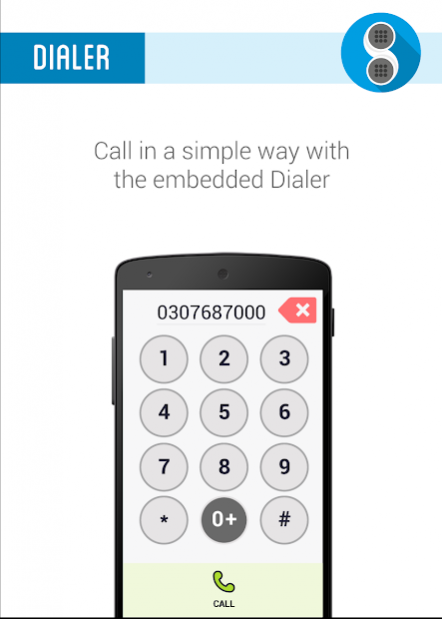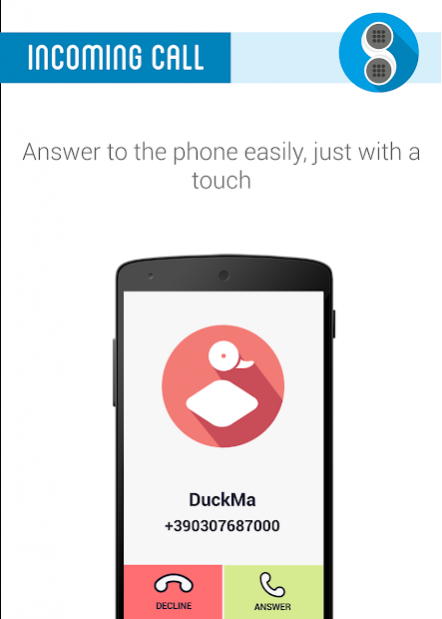Phonotto Simple Phone Launcher
Free Version
Publisher Description
Phonotto, homescreen replacement and easy phone launcher for non tech-addicted people, senior people, elderly, seniors, kids, and for all.
Phonotto is one of the best launchers for android!
Still in love with your feature phone?
Tired of all the bells and whistles that come complete in today’s phones?
Hi-res cameras, speedy processors and cool apps just aren’t your thing?
Whatever the case may be for you ( or perhaps your kids, parents or grandparents ), Phonotto is a wonderful breath of fresh air, it allows you to make/receive calls and send/receive SMS, manage your contacts, make photos and video, use your daily apps and so on...
Phonotto keeps things very simple, with no complication at all, studied for all kind of people.
The interface features a chunky simple design with large big buttons for easy phoning, texting and why not? Also make Photos and Videos and use your daily apps!
How much is Phonotto? We offer you a 30 days free trial and then only the cost of an espesso a month!
Phonotto Senior Phone Home Launcher is available in English, Français, العربية, Magyar, हिंदी, Italiano, Español, עברית, русский, Português, Türk, 中国
➤ Large home screen optimised for seniors, elderly people and people with bad sight
➤ Big buttons and large fonts for all the basic functions of the phone - telephone, SMS, MMS
➤ Quick dial buttons to make direct calls to most important numbers
➤ Call in a simple way with the embedded Dialer and the incoming / outcoming screen feature
➤ Access to the phonebook and manage your contacts easily
➤ Manage your photos and video with the simplified dedicated interface
➤ Personalize your home screen and get access to your favorite apps
➤ Easy unlock the home screen with the locker screen replacement
➤ Use the talkback with the integrated Text to speech features
➤ Use Phonotto as your default home launcher or home screen replacement, it automatically starts on boot
➤ After the installation, no internet connection required
Elder people (seniors people) are certainly considering buying touch screen devices because their kids and grand kids talk about them all the time.
They are just scared of that type of phone because the interface is too complex and they still have a feature phone in their pockets.
Not by Phonotto users! Because Phonotto is:
✮ INTUITIVE
All the features are big and are in the right place, you can use your phone in the simplest way, no confusion and no complication at all
✮ BIG AND CLEAN
We have used all the space to create the most readable, big and intuitive layout with an easy interface
✮ ACCESSIBLE
Suitable for seniors and for kids. You can reach all the function in only three touch and of course it allow you to set preferences in order to achieve an efficient personalisation
Configure your smartphone in an easy way with just few steps:
- Install the app;
- Set Phonotto as default home launcher;
- Select Phonotto as the default SMS provider;
- Add the accessibility settings for access the system notifications;
- Personalize all the features in the preference section;
- Use your phone in the way you prefer!
Phonotto, the smartest way to convert a cheap smartphone in a simple phone for seniors and for all.
We love to hear feedback from our users (we are open to listen for new features, customisations, themes, apps)
This app uses Accessibility services for older Android versions (4.3 and lower).
Support is offered by
mail: support@phonotto.com
facebook: https://www.facebook.com/Phonotto
google+: https://plus.google.com/+Phonotto
About Phonotto Simple Phone Launcher
Phonotto Simple Phone Launcher is a free app for Android published in the Themes & Wallpaper list of apps, part of Desktop.
The company that develops Phonotto Simple Phone Launcher is DuckMa. The latest version released by its developer is 1.0.
To install Phonotto Simple Phone Launcher on your Android device, just click the green Continue To App button above to start the installation process. The app is listed on our website since 2020-06-17 and was downloaded 11 times. We have already checked if the download link is safe, however for your own protection we recommend that you scan the downloaded app with your antivirus. Your antivirus may detect the Phonotto Simple Phone Launcher as malware as malware if the download link to com.duckma.phonotto is broken.
How to install Phonotto Simple Phone Launcher on your Android device:
- Click on the Continue To App button on our website. This will redirect you to Google Play.
- Once the Phonotto Simple Phone Launcher is shown in the Google Play listing of your Android device, you can start its download and installation. Tap on the Install button located below the search bar and to the right of the app icon.
- A pop-up window with the permissions required by Phonotto Simple Phone Launcher will be shown. Click on Accept to continue the process.
- Phonotto Simple Phone Launcher will be downloaded onto your device, displaying a progress. Once the download completes, the installation will start and you'll get a notification after the installation is finished.